-
Posts
636 -
Joined
-
Last visited
Content Type
Profiles
Forums
Gallery
Everything posted by Cedric
-
I'm worried Ketchup will not last long and the new bride will become a widow soon? Any idea whats the lifespan of the clowns?
-
Sobz . . . My 13 year old female maroon clown fish (Tomato) just passed away . . . She leaves behind hubby (Ketchup), also 13 years old. RIP:(:(
-
I'm running my tank bet 27-29 degrees using just fans without chiller too! So I agree it is possible to go without chillers. Sent using Tapatalk 2
-
I have free chaeto if you like, but collect in Pasir Ris
-
Thanks Gouldian, I was afraid to post the price and who I got it from in a Product Review in case folks might think I am paddling the product! But I think you are right, most folks will be curious. I did post the who I got it from and the price over at my Nano Tank post in the Member's Tank section. Cheers!
-
I've read Radion users using wireless USB connector. However, the USB port for the Mitra is at the bottom, facing the tank so it will be exposed to moist air. Not sure if it will also expose the insides of the Mitra to salty moist air.
-
Got it for $1780.
-
Correct!
-
Hi lubina12, Apologies for my bad English. I meant to say: "Yes, the colour in the photo is quite accurate. I tried to make the photo as close to the real thing as possible."
-
Using the Mitra - 2.5 weeks It's been 2.5 weeks there abouts since I started using the Mitra. Here are some of my thoughts about the unit after having spent a little more time with it. The light unit: The thing I notice (actually didn't notice is more accurate) is the lack of sound. The unit is actually extremely quiet despite having 4 fans! Air is sucked in from the top and pushed out from the side so I do not have to worry about salt creep causing the fan to die prematurely. I also realise the LCD display panel will show me how much I am pushing the fan in terms of percentage and the temperature of the light unit. I was initally worried about the noise so I set the fan to run at maximum 80% but my worries was unfounded, thus I pushed it to 100% and it remains silent nonetheless. Thanks to fellow reefers from reef central, they've enlightened me how to turn on the lights manually in the dead of the night should I choose to disturb my fishes, what the weird symbols on the LCD panel means, etc. The one grouse I have is with the light bleeding from the side. In the photo below, you can see the glare from the air vent at the side. It seems there is a gap between the LEDs and the reflector and very strong light will bleed out. This isn't exactly a big problem unless I approach the tank from the side and look into it as it is almost eye level. I also wonder how much of the useful light is lost this way? The Software I was able to exchange my light project with a few other user to try and see what they are using. This is definitely very useful to get help and allow others to troubleshoot your light project in case you cannot get it do what you want. I've added a few more lightning storms just for the fun of it as my fishes seems to be getting used to it and not as jumpy as before. The Impact The organism which showed the largest growth since the Mitra was in my tank is . . . . The coraline algae! The purple stuff really took off unlike previously where the growth was stunted for some reason. Did the corals bloom bigger? Actually, I cannot really tell. All the corals are opened fully but it does not seem to be more compared to my previous lights. Perhaps it is too early to tell . . . My wish list for the Mitra 1. WIreless Programming - Having to attached the USB cable to programme the light remains an undesired task to me. I really wish I can do this wirelessly from the confort of my sofa which is a long distance, beyond the reach of the USB cable. I read from ReefCentral a wireless option is being developed, wonder when and how much! 2. Offline Programming - Currently, any review of the light project can only be done when the lights are plugged in. I read Radion allows for offline programming so when you are done with the settings, you can plug it in to upload but with the Mitras, it must be done online. Thats all for now. If time permits, or if there is demand, I'll report back on the growth in the tank with the Mitra. Cheers!
-
Hi km_sg, I've always been curious about the JBJ Nano 28g HQI. Infact, I was so keen to get it when it was out! Does it get hot? Do you run a chiller? Cedric
-
Hi lubina12, Yes, that is one if the colour I set. I tried to make the photo as close as possible to the real thing.
-
Thank you Jordi!
-
Software - GHL Control Center For this round, I decided to talk about the software used to program the Mitra since this is where all the magic happens! The software does not come with the light unit so you will have to download it from http://www.aquariumcomputer.com. The download and installation went without a glitch. Using the included USB cable, it was a simple plug and play. This is the screen you get when you launch the program. Click on the "Connect" icon found in the top left corner to see your Mitra unit. The first page you'll see is the "General" page. Here you'll see the following: Mitra's serial number, firmware version - The latest version is the 1.08. Overseas site says a new firmware is in the pipeline. Preferred language option - Earlier firmware had problems with the English Language Option. Thankfully I encountered no such problem! Clock setting - You can either set the timing manually or simply use your PC's timing. Geograpgical position - The manual says this is for future use, wonder what is it used for? Perhaps a more acurate moon cycle? Brightness control for the touch panel on the Mitra - Quite a cool feature, you can set different brightness level for day time and for night time. Wireless channel - This is for use with other Mitra Units when acting in the master and slave mode. Sadly, programming the Mitra wirelessly is still not possible although ReefCentral says a wireless module to allow wireless programming is in the pipeline. Mode - For setting Master, Slave or Stand-Alone Time settings for Slave Units. The above is the Light Composer Page and also the most important page. Here is where you work the magic! Initally, it seemed very intuitive. However, after a frustration 15mins of programming and reprogramming wondering why the settings didn't get saved in the Mitra, I had to download the full programming manual and start reading. Turns out I have to click on the "Transmit illumination run to illumination channels" in order to enabe the save button to save the settings onto the Mitra. Clicking the "Transmit illumination run to illumination channels" also allows you to adjust each of the 9 light channel independently and this allows you to see what light and how much of it is being used at what time. The level of control you have is simply amazing. However, with such amazing level of controls, it also gives you a great headache if you have no idea what you want or simply want a pre-set colour temp. So how? Fortunately, there are common pre-set colour temps available for users to play with. What I did was to select the the colour temp I want, example: 12k. I can enhance the colour anyway I want by boosting or reducing any particular colour channel. The best part is . . . you can immediately preview the colour on your Mitra over your tank to see if you like it or not! If you are concerned how much useful light your corals are receiving, you can overlay clorophyl A, B and Violaxanthin (which I have totally no clue what it is) to see what useful light they are getting. Other cool stuff you can do with the Mitra is over at the Simulation control. Here, you can play with: Cloud Passing Moon Phase Rainy days All these are really cool! For cloud passing, each of the LED cluster will dim at slight different timing to simulate the cloud passing over. Of course if you have a bigger tank with more Mitras, the effects will be even better! However, cool as it is, I decided not to use it cos I do not consider this as important. The next cool thing you can do is the thunderstorm! I really think GHL should rename it to lighting storm in this case because the sound effects are not included. Here, you can set when you want it, how long you want it, how much you want it. Once again, the amount of control you have is nothing short of amazing. I tried it on the tank and it scared not only my fishes but also my kids! Over at the Energy Options page, you can set exactly how much power you want your lights to deliver, max fan speed, maximum temp, etc. One cool thing I found out from the manual was, if and when the max temp is hit, instead of shutting off the lights completely, what it does is to reduce the power delievered to the LED clusters to cool the Mitra and prevent it from over heating. Lastly, I want to talk about sharing! For the Mitras, you will have to save your light settings as a light project. You can share this with other Mitra users or get their light project if you fancy their programming. If you have problems with your settings, you can send it over to other experts to trouble shoot for you too! In conclusion, the software is way cool. However, nothing is perfect and neither is this. The one gripe I have is . . . I have no idea how to turn on the Mitras in the middle of the night if I want to check something! Surely I will not want to boot up my computer, plug in the USB and turn on the lights? Perhaps there is a way to do it but I have yet to discover it, so . . . . Stay tune for my next update!
-
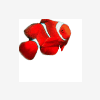
Reef Octopus Water Blaster HY-5000w vs Eheim 1264
Cedric replied to moscowites's topic in Product Reviews
Hi, where can I find the Abyss pumps? -
First Impressions When I received the package, it was a simple white paper corrugated box with no printing and no marking whatsoever. On closer inspection, I can only find a small sticker at the side that states the box content and the serial number. In the box are a few simple items: The mitra light unit Full Colour Quick Start Guide Mean Well Led Driver Power Cord Hanging Kit USB Cable Pair of Sunglasses The light unit itself was smaller compared to my mental image. It feels extremely solid as it was an all metal casing with no noticable plastic component on the exterior. Solid as it may feel, there was very obivous movement with a metal plate at the top of the housing. I had initally thought some component may have broken off internally during transport only to realise it was the metal plate. I'm not sure why was it designed with such large tolerance, perhaps to cater for expansion from the heat? The LED driver came from MeanWell and it has a very small form factor. It was actually cool to touch when running! The connecting cable had this cool transparent insulation with silver braided cables and an even cooler security plug with interlock. I suppose this will prevent us from mixing up the cables! The interlock is all plastic so you won't have to worry about corrosion and the interlock being fused together. The hanging kit seems to be an all stainless steel construction. This is my first time dealing with a hanging kit. I've read from overseas forum complaining because it is a two point suspension, unlike the Radion 4 point suspension. After hanging it, I do see a very slight tilt and despite applying various form of elbow grease to it, I cannot get it to level out. It is however not really noticable unless you are a hardcore OCD? Lastly, I was very happy to find a standard UK plug at the end of the powercord instead of the euro plug. No need to swap cable, use adapter or to DIY a UK plug. The only gripe if I must have one is the metal sliding cover used to conceal the USB port on the Mitra. It is situated at the bottom of the light unit so when you slide the metal cover out, you run a small but possible risk of causing scratches to the black glass surface. However, I doubt I will plug in the USB cable on a daily basis to fiddle with the programme. Overall, I am very please with my first impression of the GHL Mitra. It is my most expensive investment thus far in this hobby and I certainly hope this "toy" will last a long time without problems! Stay tune to my next update!
-
Thank you for your compliments!
-
Watch this space for my review of the GHL Mitra 6100-HV.
-
Thank you!
-
Actually, I only feed my tank when I remember, maybe once in 3 days?
-
My 'black' maroon clowns (mated pair) have been with me for 13 years since 2000. The domino damsel on the other hand is a mutant!!! Only had it for 2 years and it is very aggresive! I want to take it out! Anybody wants it? For free? (have to help me catch it!)
-
Hahaha, one for each side of the glass? My kid loves to play with it!
-
When I took the pic, it was only at 40% brightness, colour temp was around 11k. It will slowly ramp up to 80% by 4pm with colour temp of 10k before sloping off to 20% by 8pm at 14k. The ability to programme this lights is simply amazing!
-
Just took some FT shots with the new Mitra, I'm still so amazed by the colours!


