
pcw
-
Posts
506 -
Joined
-
Last visited
-
Days Won
9
Content Type
Profiles
Forums
Gallery
Posts posted by pcw
-
-
On 5/13/2020 at 10:59 PM, soggycookies said:
lovely. looking forward to seeing your tank grow again! and glad the toadstool i got from you is doing well too
Sent from Singapore Reef Club mobile appThanks! Haha glad that it is doing well with you (:
-
 1
1
-
-
I've been wanting to start a reef related project that I'll be able to learn things about in another area. So what I picked, is to start on the reef pi project (you can Google more about this too). I'm completely new to programming and know next to nothing about electronics and circuitry beyond the basic stuff taught in schools. Hopefully, I can get some guidance from members here too.
What this project is about, is to create an aquarium controller (with whatever bells and whistles you want) using the Raspberry Pi. I've chosen the Raspberry Pi Zero W to start off with since that is relatively inexpensive and that is what most guides use. Plus, having a wireless function definitely helps, although the Zero W is only connected via 2.4 GHz.
Just sharing what I've done here so please use your own discretion in deciding whether you want to attempt this or not. Below is a summary of what I've learnt from other guides, of which I am grateful for those creators for having explained the steps. To the more experienced reefers, please let me know if I left out anything. Many thanks in advance.
Equipment
For this first post, I'll just share what I've started off with so far.
Raspberry Pi Zero W
Others
a. MicroSD card (I'm using a 16GB card, but the minimum recommended capacity is 8GB)
b. MicroSD card reader
c. GPIO pin strips
d. DC power adaptor (5.1V, 2.5A output) (not in picture)
e. A computer to connect to the Pi
Setting up the Pi
1. Connect your MicroSD card to your computer. Download the Raspberry Pi Imager (search this on Google) and choose the correct OS that your computer is running on. Follow the steps to write the OS on your MicroSD card.
2. Download two files for the Pi set-up off the internet (wpa_supplicant.conf and ssh). Copy these files onto your MicroSD card.
3. Open the copy of "wpa_supplicant.conf" on your MicroSD card and key in the network details you want to connect to, replacing "your_wifi_network_name" and "your_wifi_network_password". Save the file. Remember that you have to connect to a 2.4GHz network for the Zero W.
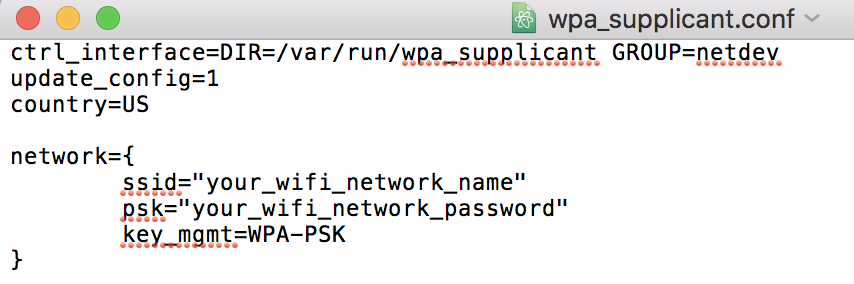
4. Eject the MicroSD and plug it into your Pi.
5. Plug your Pi into your power source and it should automatically connect to your network.
6. Now you'll need to connect your computer to the network that you connected your Pi to. Once you're connected, open the Command Prompt (Windows) or Terminal (Mac) and run the line "ping raspberrypi.local". You should see Command Prompt or Terminal giving you data about your Pi's connection. To stop the command, enter ^C.
7. Connect your computer to your Pi by running "ssh pi@raspberrypi.local". You'll be prompted with a password. By default, the password is "raspberry". Please remember to change this later. Once you've entered the password correctly, you'll be connected to your Pi via the 2.4GHz network.
8. Enable SSH. To do so, run "sudo raspi-config" on Terminal. Select "5 Interfacing Options", "P2 SSH" and enable SSH.
9. Reboot your Pi.
10. Connect to your Pi again (you may have to restart Terminal) and run the following: "sudo apt-get update -y", "sudo apt-get upgrade -y", "sudo systemctl start systemd-timesyncd", "sudo systemctl enable systemd-timesyncd"
11. Edit config.txt by running "sudo nano /boot/config.txt". Scroll to the bottom and type "dtoverlay=pwm-2chan". Reboot your Pi.
12. Run "sudo raspi-config". Select "5 Interfacing Options" and "P7 1-Wire". Enable one-wire interface. While you're at it, you can disable SPI too.
13. Reboot your Pi and install reef pi. Do a Google search to find the latest code to use to download the latest version of reef pi. Remember to select the correct code you're using because these are written specific to different versions of the Raspberry Pi.
14. Connect to your Pi again, and run "ping raspberrypi.local". Copy the IP address of your Pi and enter it into your browser. This will take you to the login page for reef pi. The default username and password are both "reef-pi". Key those in, and sign in.
Next
I've already set up my Pi as detailed above. I've recently placed orders for the other things I would need for:
a. 8 channel relay
b. PH meter
c. Temperature meter
These are the first three things I'll be trying to do, but for now I'm still waiting for parts to arrive.
-
 5
5
-
-
On 5/12/2020 at 9:21 PM, Joe_P said:
Awesome collection of Rock flower anemones you have there !!!

Thanks! Still hoping to collect more HAHA
1 hour ago, he said:Finally get to see the master collection of rarity
Sent from Singapore Reef Club mobile app
Wa no la. Just a small collection of some corals only
7 minutes ago, SubzeroLT said:Yeah. All the rare collection. Look forward to seeing them grow
Hopefully fast! Haha and hope they don't die on me...
22 hours ago, ZmasonJ said:Where did you get all of this corals from it looks so good !!!
Sent from Singapore Reef Club mobile appThanks! I got them from various shops and reefers. Haha just gotta slowly look out for stuff that catch your eye
Separately, close-up of a rare coral :p Has a slight green tint to the polyps but that is lost in the photography ):
Anastromvos leather:
"Baby" Anastromvos leathers. The way these corals reproduce asexually is very interesting. They form little polyp-less buds that eventually roll off the mother colony and over a few weeks these detached buds grow polyps and attach themselves to grains of sand (and then I glue them lol)
-
 1
1
-
-
-
Been a long time since I've updated. Could finally get a new tank built back in September 2019. Sharing some pictures here for now.
Nothing much is happening, just waiting for some corals to grow and for the tank to be more stable in time to come. Hopefully, the tank will be able to keep Acropora as the circuit breaker ends...
Tank
3' x 2.5' x 20", 3-sided crystal glass
Equipment
Ecotech Vectra M2
Ecotech Radion G4 (x 2)
ATI sunpower dimmable, 8 x 39W
Deltec 1500i
Jebao wavemakers (SLW-30 and SOW 20 if I'm not mistaken)
Rocks and bio media
Marco rocks
10L siporax
4L Seachem pond matrix
3kg of Maxspect Bio-spheres
plus a bag of bacteria king bio media
FTS (Almost everything is a frag):
Sump (haphazard placement of fluidized reactor for now. Waiting for the circuit breaker period to end before I can purchase some properly sized piping for the reactor):
Side-view (with dying corals I tried to rescue):
-
 1
1
-
-
-
Looking to buy an ATI hanging kit. Please PM if available. Thanks.
-
Hi, I'm keen. Dropped you a PM on the radions. Thanks
-
Looking specifically for a zero RODI unit. Please PM price. Thanks.
-
Toadstool reserved
-
Adding on a toadstool leather. It is big. Larger than palm sized. Largely brown, with some green. Much more obvious when blue lights are switched on. First 2 pictures are under T5s. Third picture was taken under blue LEDs. It is currently somewhat encrusted on my rocks. Will cut it out for the buyer. Selling at $30.
-
 1
1
-
-
Orange lithophyllon, frag B of japanese pink nephthea, and rhodactis reserved
-
-
Looking to trade the following corals with equipment (ZERO RODI), relatively small sized tangs (yellow tang, a yellow scopas tang, or a purple tang), or corals (open to discussions).
Japanese pink nephthea frag A:
Japanese pink nephthea (frag B):
Fascination favia:
Ironman shroom:
Jack o killer lithophyllon:
Orange lithophyllon:
-
-
Only Frag A left available for trade. Thank you.
-
-
15 hours ago, gilwy123 said:
Can sent to Sengkang? Lol
Sent from Singapore Reef Club mobile appwa.. hahaha that's a little far for delivery sorry
-
3 hours ago, pandagold said:
btw , are these Live ?
yea they are alive
-
50 minutes ago, pandagold said:
Collection location ?
Bukit batok
-
A fresh batch should be available on most weekends (:
-
-
-

.thumb.jpg.925f69253b41c49fa108822ae1c697f8.jpg)

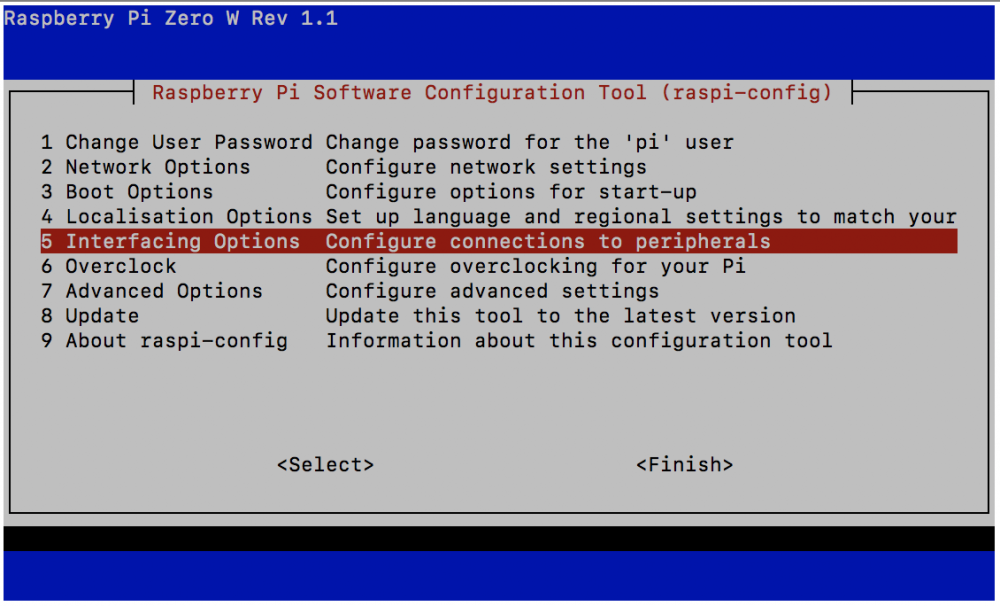
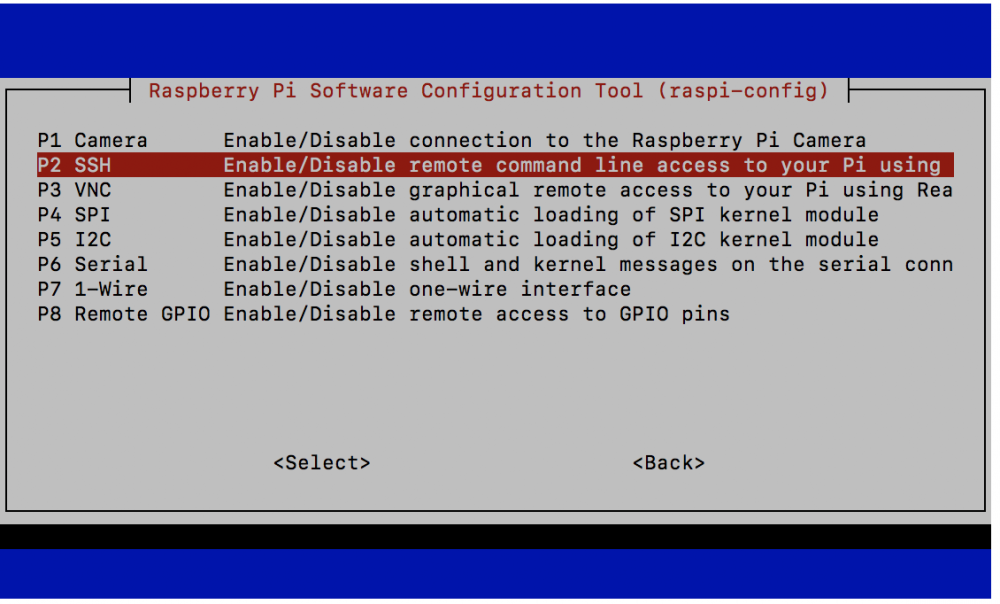
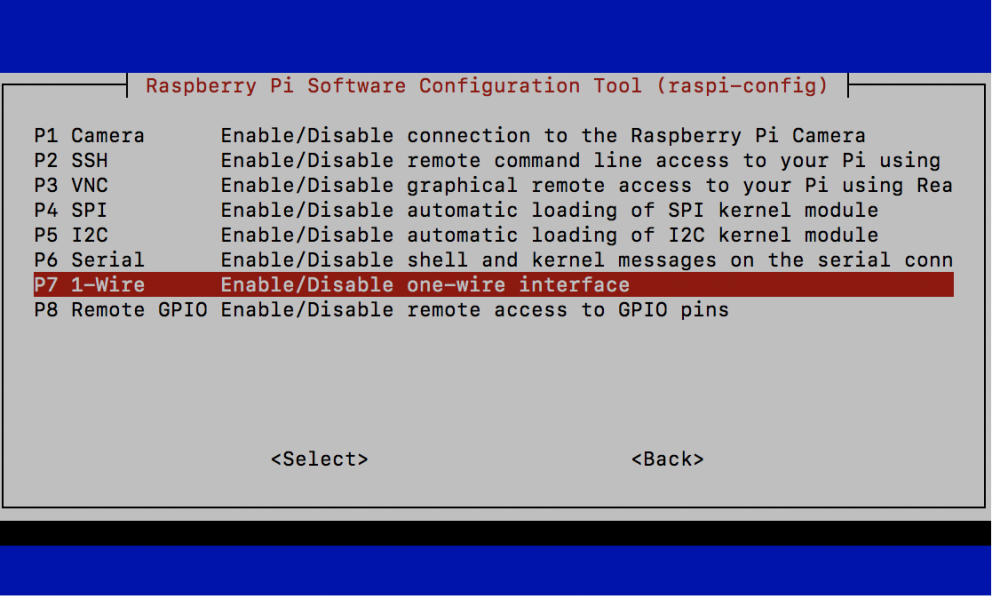
.thumb.jpg.80e30f2112b28fe13c8c9723be13a42f.jpg)
.thumb.jpg.9f9a797b72991e1f63ca4fbcd1d8d9ad.jpg)
.thumb.jpg.68a5559f94292d9e95ec541db528df64.jpg)
.thumb.jpg.3cb367dc2789cd3b54c95d3ccfed0017.jpg)

.thumb.jpg.9e74f37b70188da2e807b3b12c39b6b5.jpg)
.thumb.jpg.6177e65b2ce11c8c52a009607a579372.jpg)
.thumb.jpg.42d63520a57dedb2c2f5bdedb17fd303.jpg)
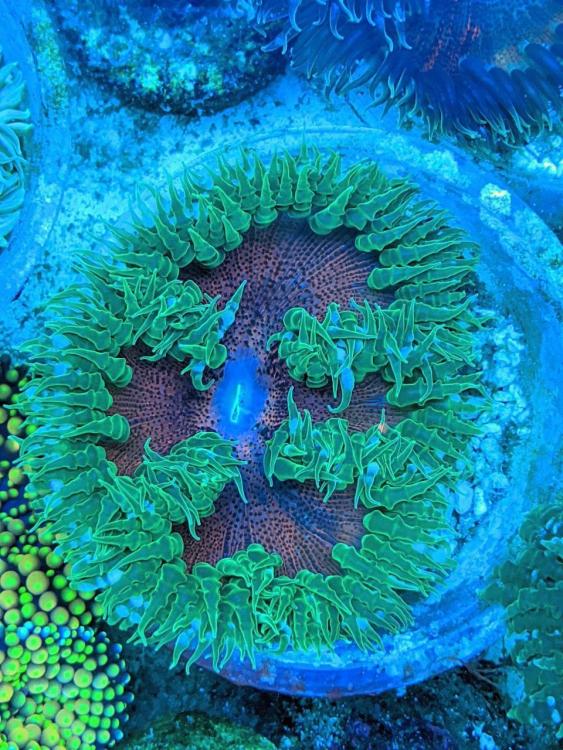

.thumb.jpg.84a1df2cc8494dfb48b972a79ac06ce1.jpg)
.thumb.jpg.e86763b8bed75ede38c1052ab4279612.jpg)
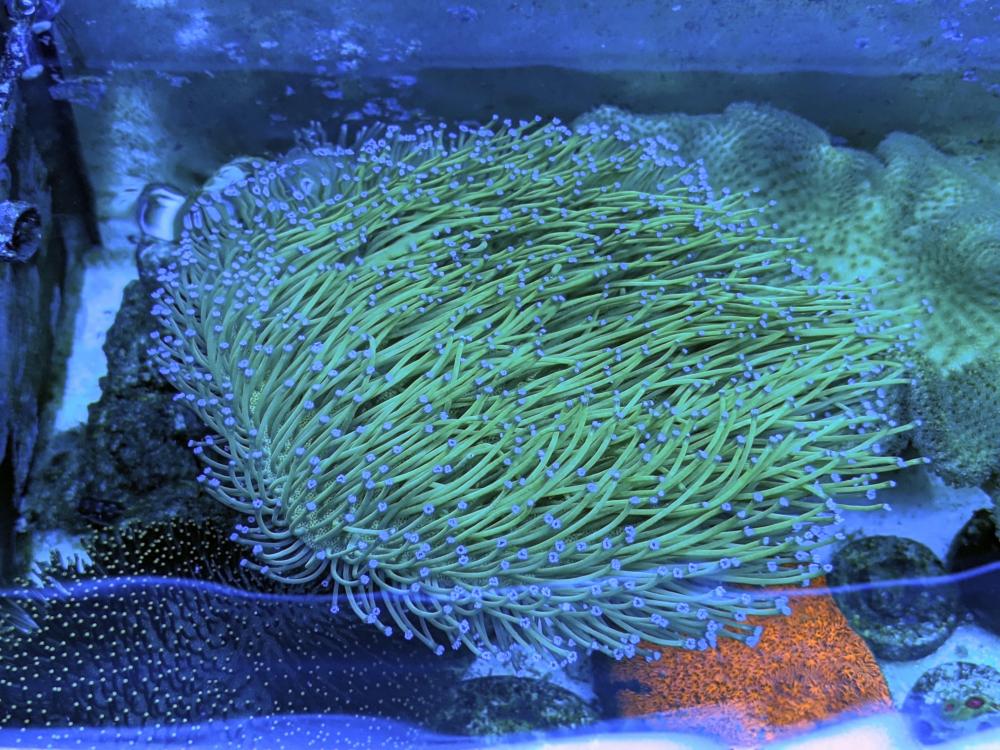

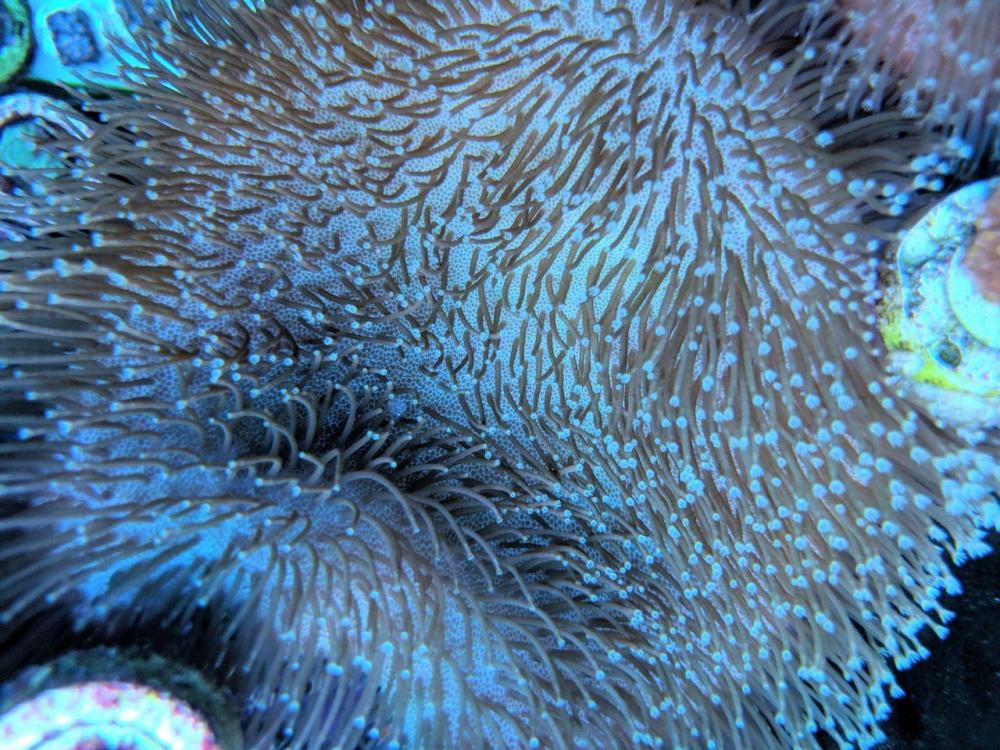
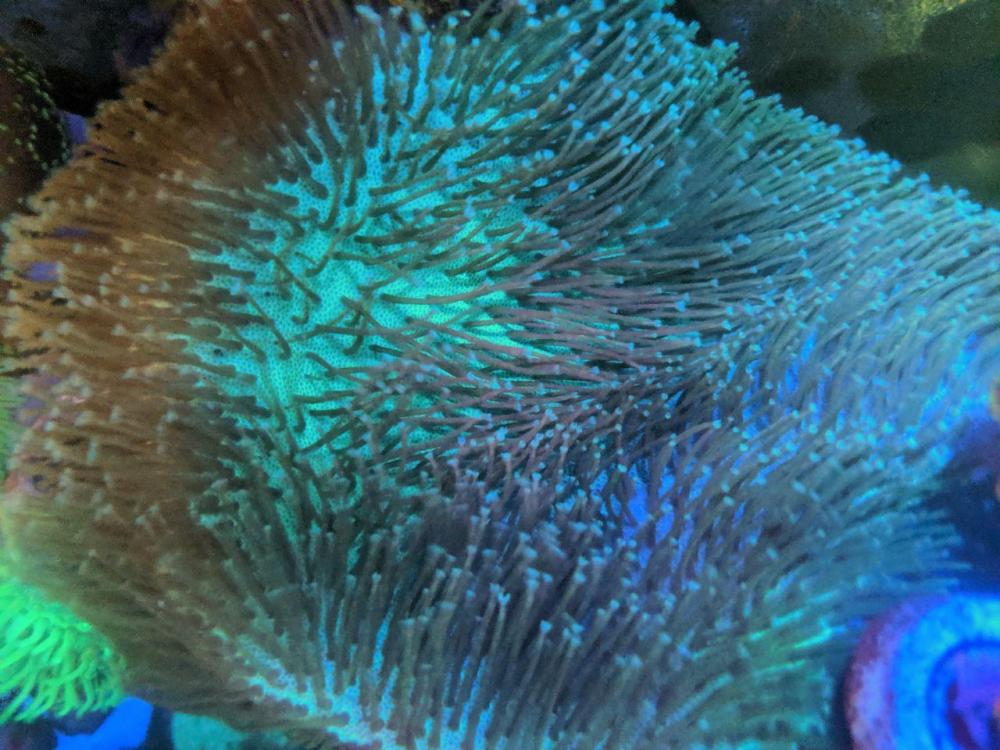
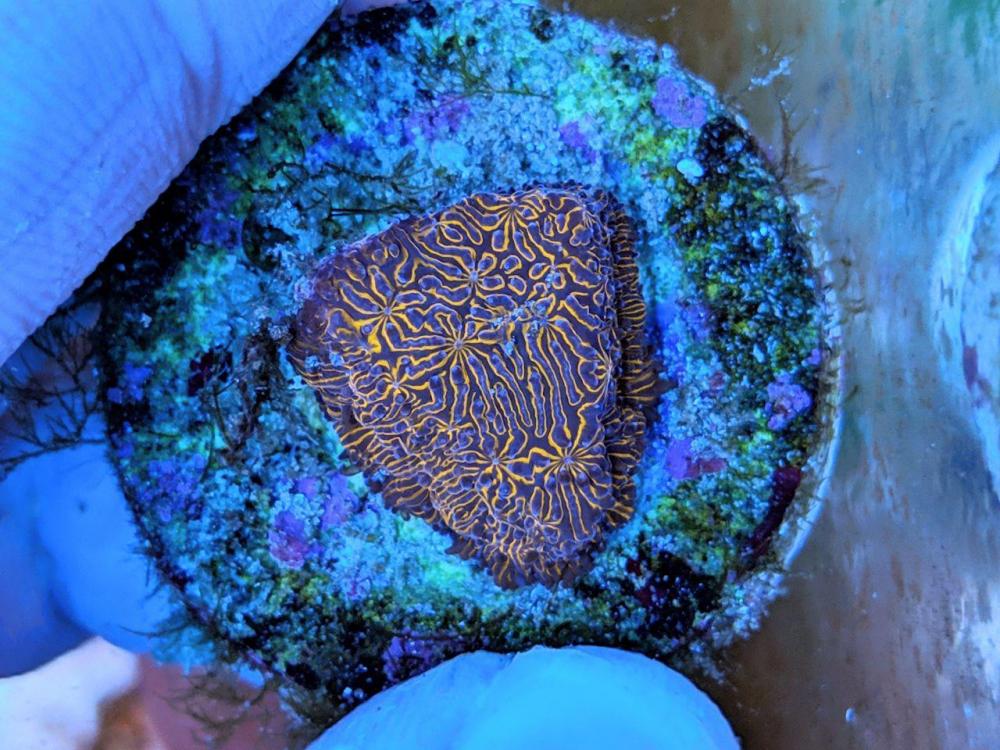




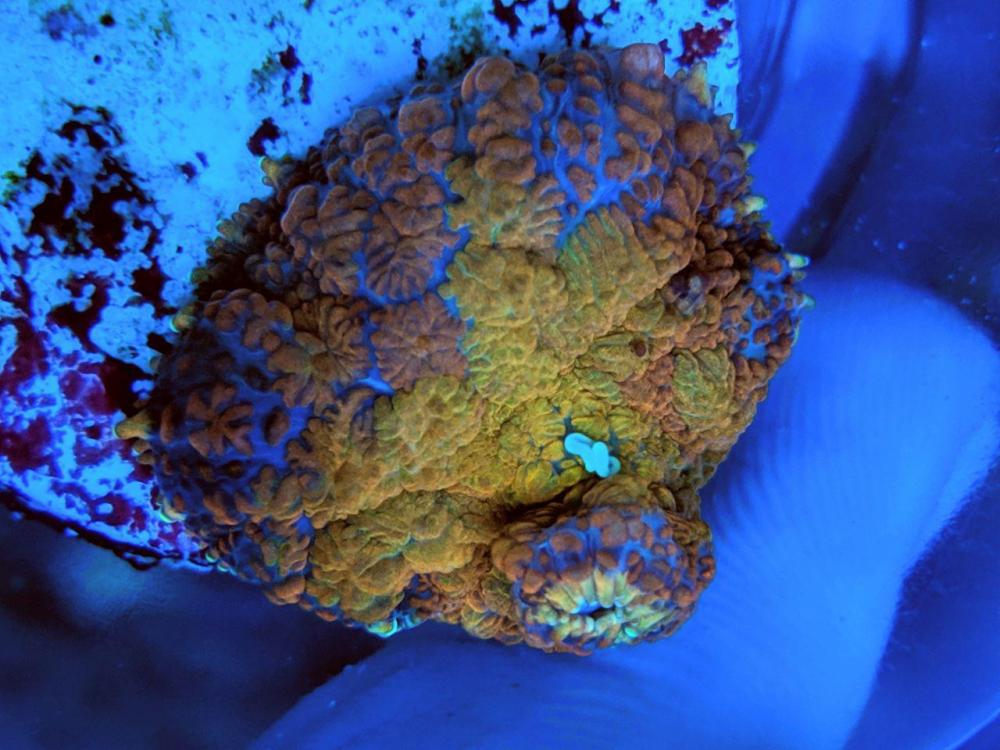
.thumb.jpg.fe38cf77f586a0b60edb0c18a149ace6.jpg)

.thumb.jpg.3310b93b0205568584dbb36e95f9f3fc.jpg)

.thumb.jpg.ebc4b334e118b0f264417ce9d413dc8f.jpg)
.thumb.jpg.4dcde2c08758fb540aa16b6a8d919bd6.jpg)
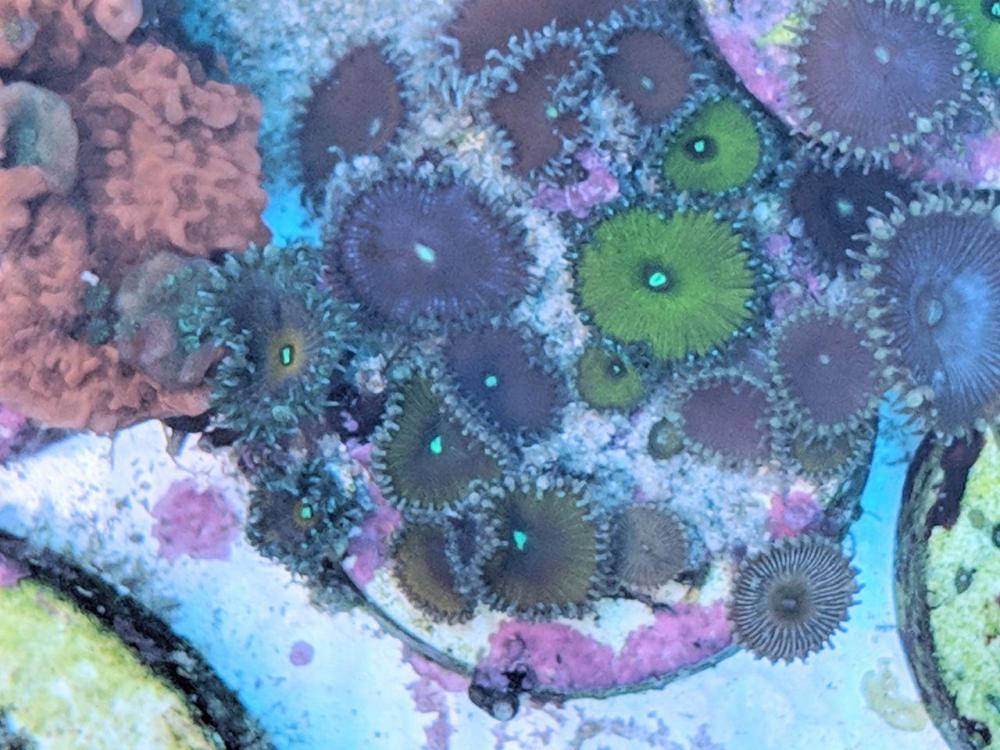
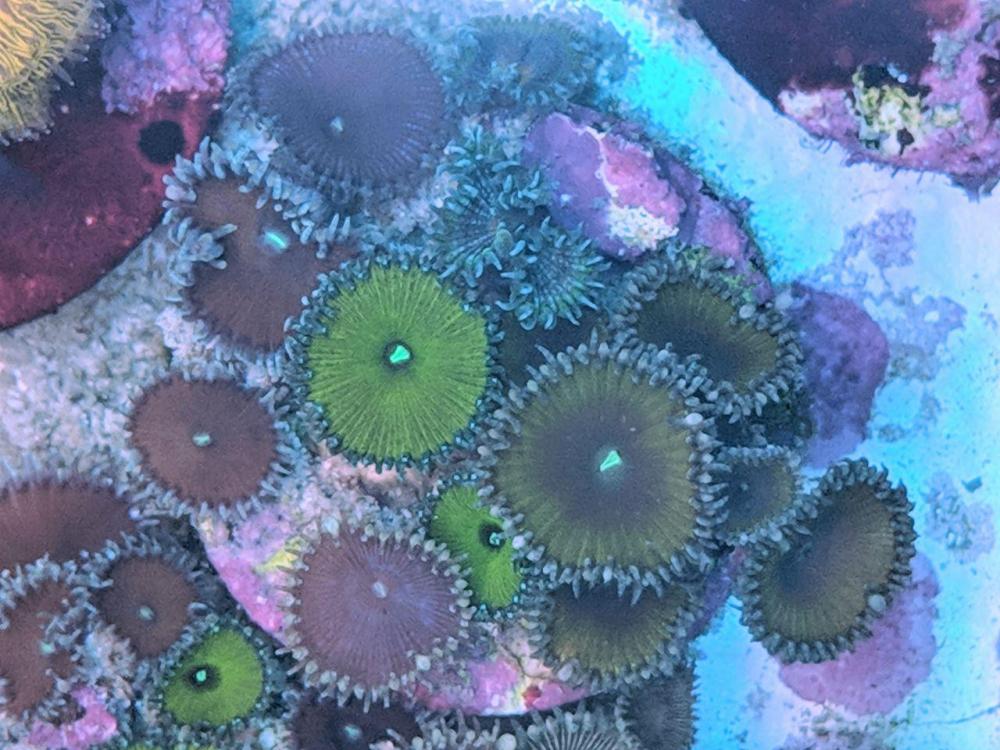
.thumb.jpg.db40aff39f2162743133fa5c5ce66dc1.jpg)

.thumb.jpg.450ad09fb3ac5d614d64492de422bb1b.jpg)



CW's
in Members Tank & Specs
Posted
One of my favourite goniopora frags (: hoping to find more after the circuit breaker period