-
Topics
-
Latest Update
-
1
WTS Leopard wrasse and fox face
Fox face taken. Leopard wrasse still available. IMG_6147.mov -
2
-
1
-
1
Decomm Sales
1) Red Cyna - $60 2) Orange Lobo Brain - $25 3) Rainbow Acan - $35 4) Red Blasto - $15 5) Tube Blasto - $20 6) GMK Frag - $80 7) Green Candy Cane (Big) - $80 8) Green Candy Cane (Small) - $20 / $10 9) Green Hammer - $30 10) Green Frogspawn - $35 11) Small Frag (Dunno what name) - $15 12) True Percula Clown (Pair) - $150 13) Tailspot Blenny (Pellet eating) - $20 14) Emerald Crab - $15 each 15) Astrea Snail x3 - $10 Collection at Sembawang Tankset: IM 10 Gal Tank Set with Black Cabinet - Desktop Skimmer - AI Prime HD Light - Teco 150 Chiller - 3 piece LR with Coraline Algae $700 Collect at sembawang -
0
LF Zero RODI Filter media
Looking for ZERO RODI filter media. Pls PM the type media carbon or membrane and your location. Cheers Daniel
-
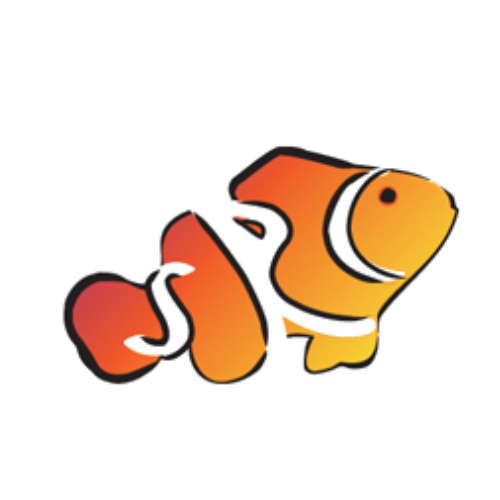






Recommended Posts
Join the conversation
You can post now and register later. If you have an account, sign in now to post with your account.